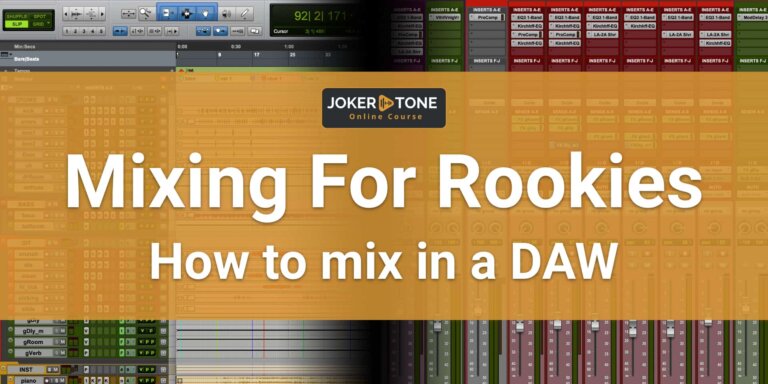Introduction
This article is specifically about the optimal audio interface for a singer-songwriter and why I would describe a 4 channel audio interface as the perfect choice for a songwriter. Certainly, more inputs on the interface are helpful, and the saying “having is better than needing” often fits very well, but let’s look at it realistically and limit the selection a little to make the best choice.
The singer-songwriter aspect
As a singer-songwriter or songwriter, you most likely create most of your recordings yourself. For the “perfect” recording, you require a good song and, of course, the ability to play the instrument (and possibly the right vocals). Another important factor is the environment in which you record your song. The room plays a significant role here, as well as the analog and digital recording and monitoring technology.
Everything goes hand in hand with the perfect recording. And the less time and stress you have when setting up, the more relaxed you can start recording. In the best-case scenario, your preferred devices are “ready for the record”. You don’t have to plug cables back and forth, set up your setup every time, and then dismantle it again once you’ve finished recording. The scenario is particularly relaxed if you have the necessary space available, but not everyone has this luxury. However, if you do have this option, then you should pay even more attention to setting up a setup that is always ready for use.
So why 4 channel audio interface with 4 inputs with 4 preamps?
With 4 inputs, all of which have a microphone amplifier and a line input, the interface has very variable connection options without having to plug everything in every time.
In addition, you don’t have to change the settings every time, even if there are interface variants that save such settings digitally, and you can restore them with a click.
Here is an overview of the connections and their possible uses:
- vocal mic/instrument Hi-Z 1 (guitar)
- solo mic/instrument Hi-Z 2 (bass)
- stereo mic L / line 3
- stereo mic R / line 4
Detailed view of the inputs and their assignment:
1. vocal mic/instrument Hi-Z 1 (guitar)
A vocal Mic can be a large diaphragm mic for recording your vocals.
2. solo mic/instrument Hi-Z 2 (bass)
The second “solo” mic could be an alternative vocal mic (e.g., a dynamic) or placed in front of a guitar amp.
3. & 4. Stereo Mic / Line
If your interface allows you to switch channels 1 & 2 to a Line In or Hi-Z input without having to disconnect the cabling, this is very flexible. For example, if you want to record your electric guitar as a DI as well as a mike from the amp, you have two simultaneously usable options with input 1 (Hi-Z) and input 2 (Mic).
Stereo Mic allows you to mic up an acoustic guitar, for example, and Mic In 1 gives you an additional vocal channel.
If you switch 3&4 to Line, you can integrate synthesizers or your keyboard.
Advantages and disadvantages of combo sockets (Mic & Line)
These are space-saving and are certainly also popular with manufacturers for cost reasons. Their only disadvantage is that you are not very flexible with the connections. Unfortunately, you often have no other option than to reconnect if you want to use the line preamp instead of the mic preamp.
Hi-Z Input
A Hi-Z input is mainly used to connect guitars and basses with passive pickups. Instrument inputs have a higher input sensitivity and a particularly high input impedance (500 kΩ to 1 MΩ), which distinguishes them from line inputs. To avoid level losses, high-impedance pickups for guitars and basses require an even higher impedance input. Guitars and basses can lose their sound character to a simple line input. Manufacturers typically describe the input of the instrument as “Hi-Z Input”, where the “Z” is the symbol for impedance.
If possible, when choosing an interface, make sure that the Hi-Z input can be activated at the touch of a button or in the software. Some manufacturers solve the problem by deactivating the main input of the mic/line socket when the plug is inserted into the Hi-Z socket. If this is not possible, then you can certainly prioritize which instruments you use most often by leaving them on the respective channel.
DSP on board?
Do you need a DSP-supported interface? No, not necessarily. However, it can have some advantages. You can use certain plug-ins directly in the recording path and have a zero-latency monitoring path. In addition, the DSP power from the interface relieves your computer if you want to add another recording in a session that is already using a lot of processor power. You can also save certain routings as presets, allowing you to call upset recording situations much more quickly.
Plug & Play
The connection and compatibility with your computer should not be disregarded. The development and change of connections are going so fast that it feels like new standards come onto the market every 2–3 years. For audio transmission, especially with this rather small number of tracks, the well-known USB 2.0 is more or less sufficient. However, USB 3.0, which is downwardly compatible with USB 2.0, is already more widespread.
With USB 3.1 or USB-C, everything was supposed to become simpler, but it became more complicated. This connection, which is also used by Thunderbolt from version 3 onwards, is no longer so easy to distinguish.
It is therefore important that you find out in advance which connections and protocols your computer supports and whether these are suitable for the interface.
With all DSP-supported interface variants, you will inevitably have to install additional software as a controller, so this is no longer completely plug-and-play. But if you have opted for such an interface, you don’t want to miss out on the benefits.
Monitoring your recording sound
You will have at least one Stereo output for some monitoring speakers, and definitely a headphone output. If you could choose an interface with two headphone outputs, you will have the advantage of recording with someone else together or connecting two headphones. One headphone for the recording stage and one for mixing.
You also could then create specific monitoring chains with the sources and loudness you need to hear while you are recording, then for the mixing stage.
If there is only one Headphone output, but also another pair of line outputs, you could connect an external headphone preamp to use more than one headphone line.
Criteria for deciding on an interface
Let us bring together what is important for that kind of 4-channel interface for your music Production.
Preamps
A short notice for the preamp quality. Of course, you could buy later a high-end microphone preamp that might be “much” better than the built-in preamps. But all the built-in preamps inside the most known consumer 4-channel interfaces are more than good enough to create wonderful music. There is only one thing to decide: Would you like to have preamps that emulate analog preamps, some kind of digitally controlled preamps, or just have “normal” preamps inside the interface?
DSP on-board
As already mentioned, with DSP on board, you could use plugins from the manufacturer to use these tools directly in your recording and monitoring chain. You probably will have some kind of software that controls the function of the interface.
Integration into the DAW
This could be a very critical factor in deciding on an interface if you already use a DAW from the same manufacturer and get better integration with the interface connected to the DAW. This could lead to a better workflow, control of the interface inside the DAW, and course advantage on the support side for both tools.
Later expansion through digital interface, mostly ADAT
With a digital connection, like with ADAT, you could easily expand the input and sporadically the output count as well. With that option, you could connect external preamps with ADAT outputs as well and record even more sources at the same time, for example, a whole drum set or a little band combo.
XLR-Line Combo Sockets
As mentioned above, the XLR-Line Combo sockets have the advantage that they use less space and probably save money within the production. However, they are not designed for the connection at the same time as XLR and line inputs. I would not use this factor as the main deciding point, but if you are stuck between some devices and don’t have anything to compare anymore, this socket design could be helpful for your decision.
Count of Outputs and Headphones
The last point on that list is the count of outputs and headphone connections. You should be clear about what you need now for your workflow and what could be useful shortly. Are you sure you will record most of the time on your own and just use one headphone? Then you don’t need to take care of a second headphone connection. If the interface provides more line outputs or an ADAT-Output connection, then you could have some options to connect headphones later.
My recommendation based on experience
4 channel audio interface: Under that point, I list some audio interfaces for a songwriter is a perfect choice that I would recommend to you because I already use one of them, maybe with a different configuration. Furthermore, I list only desktop variations of interfaces, to make the comparison more equal.
These kinds will have a unique price point.
1) Universal Audio Apollo X4
I am a user of a Universal Audio Apollo System, and I am pleased with its usage and function. The Apollo X4 is the biggest desktop variant but also comes with the biggest price tag of all interfaces inside this blog post. This is an investment for longer use and commitment to the workflow of Universal Audio DSP-Interface and Software solution. If you can get your hands on an Apollo System and if it fits your budget, you should try these interfaces.
Some specs of the Apollo X4 DSP Desktop Interface
- 4 microphone/line combo inputs: XLR / 6.3 mm jack
- 2 Hi-Z instrument inputs: 6.3 mm jack
- 4 line outputs: 6.3 mm jack
- 2 monitor outputs: 6.3 mm jack
- ADAT/SPDIF optical input and output
- 2 stereo headphone outputs: 6.3 mm jack
- Thunderbolt 3 connection
- 24 bit / 192 kHz AD/DA converter
- 4 Unison microphone preamps
- +48 V phantom power
- Integrated talkback microphone
- Monitor functions with controls for mono, mute, DIM, and ALT
- with UAD-2 Quad processor for virtually latency-free recording via plug-in emulations of classic compressors, EQs, tape machines, microphone preamps, and guitar amps
Link to the Universal Audio Apollo X4
2) MOTU M6
For a short time, I used an MOTU system for my main recording system. That was first the PCIe connection and later a Thunderbolt interface. I also tried with my podcast production the MOTU M4, which has a bit fewer connections. But I liked the workflow, and it was a good partner with my Mac.
I also like the software application that helps with routing and some main sound shaping with the built-in DSP and MOTU plugin options.
Some specs of the MOTU M6 DSP Desktop Interface:
- USB-C connection
- 24 bit / 192 kHz AD/DA converter
- 4 microphone preamps, each with +48 V phantom power, individually switchable
- 4 inputs (switchable to Hi-Z instrument input): XLR/jack 6.3 mm combo
- 2 line inputs: 6.3 mm jack balanced
- 4 line outputs: 6.3 mm jack, balanced
- 2 stereo headphone outputs: 6.3 mm jack
- MIDI I/O
- Loopback function
- LCD level display
- A/B monitor switch
- Bus-powered via USB-C connection
3) SSL 12
I tried the little partner of the SSL 12 and liked the simplicity of the interface. The building quality of SSL products is excellent, and I like to see SSL bring the SSL 360 controller and mixer App to this kind of interface.
- 32 bit / 192 kHz AD/DA converter
- 4 mic/line combo inputs: XLR / 6.3 mm jack with 4 mic preamps — 62dB gain range, 130.5dBu EIN, high pass filter
- Legacy “4K” switch per channel for sound coloration based on the legendary SSL 4000 series
- 5-digit level display for each input
- 3 freely assignable switches: CUT / ALT / DIM as default
- Programming via free SSL 360° software
- Integrated talkback microphone
- Power supply via USB with ON/OFF switch
- 2 Hi-Z inputs: 6.3 mm jack
- 4 monitor outputs: 6.3 mm jack balanced
- 8-channel ADAT input
- 2 separately adjustable stereo headphones outputs — each can also be used as a mono or stereo line output
- MIDI input/output
- USB-C
Other possible DSP interfaces (desktop)
- Antelope Discrete 4 Pro Synergy Core (DSP)
- Audient iD44 MKII (DSP)
- Steinberg UR44C Red (DSP)
- Avid MBOX Studio (DSP)
Other possible interfaces (desktop) without DSP
- Focusrite Clarett+ 4Pre
- Presonus Studio 68c
- Arturia AudioFuse Studio
- Tascam US-4x4HR
- Universal Audio Volt 476P
Outro
I hope that this kind of information and lists helps you with your decision when you need to choose your next interface for your music production.
If you had decided in the past for a new interface inside that product range, please let me know what factors played a big role for you and what kind of interface you get for your production. Please use for any kind of contact the contact form. Happy to get in contact with you.
If you have further questions or want to get in contact, please consider using the contact form
Niels from Joker Tone Course