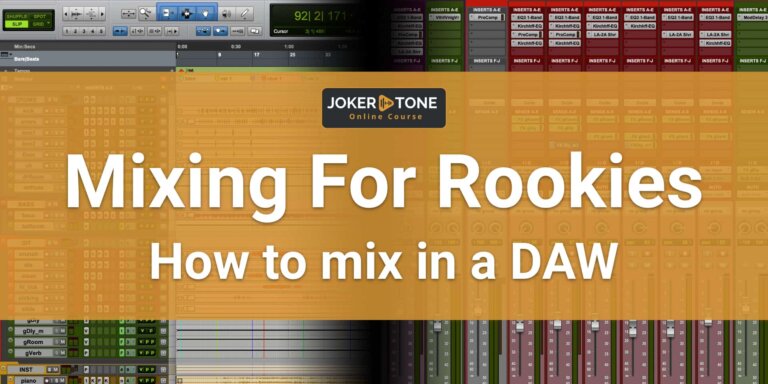One of the first hints or tips you might get in some audio forums from the swarm knowledge when it comes to improving your monitoring situation is “buy better monitors”. But what if you want to improve the monitoring setup without changing the set of speakers?
This advice is certainly not entirely wrong, but before you take this step, you can take some other steps to significantly improve the monitoring situation. In this post, I’ve put together 5 ways to improve the monitoring setup without changing the set of speakers. You will find some advice that won’t cost you anything other than time. If you are handy, you can also do a lot of goodness to your room with way less budget than buying some products of acoustic treatment. But let us start to improve your monitoring with the first point of this little helping guide.
1) Check your monitoring setup
When I see pictures of some self-titled recording studios or even of people who do home recording on a professional level (to be precise, offer an audio service and earn money with the service), I often wonder how well they can judge the music they hear in their rooms. More often than not, the placement of the speakers that can be seen in the pictures is simply unfavorable or even simply wrong, and all the manufacturer’s recommendations for correct placement have been ignored here. In some cases, the positioning is so “bad” that from a purely physical perspective, a balanced sound image cannot be achieved.
But don’t get me wrong, I don’t say that these people can only produce bad sounds of music. That would be a fatal superficial assumption. Probably they just don’t know how to do it better like me in my first self-organised music production places like my bedroom or my parent’s basement when I started my music journey. I even did not think of how to improve the monitoring setup.
Of course, you can put together a good and balanced mix based on references, a lot of time, a lot of experience, and a lot of trial and error. And if your recording is well-prepared upfront, you probably have not to face the big problems.
But it is much harder to produce and get the final result that will take up much more time and effort. There are obvious signs that the monitor speakers are set up incorrectly that you can resolve with most likely an hour or two of your time.
These points are indicators of a wrong monitor placement:
- Not symmetrical placement of the speakers
- Too far apart or too close from each other
- Placed too low for your monitoring position
- Placed too high for your monitoring position
- The speakers are too close to you
- You sit too far away from the speakers
- The speakers are placed too near or too far away from the front wall
- The speakers are hidden behind other equipment
- The speakers are positioned at the wrong angle.
This list does not consider the choice of monitor speakers to suit the room and listening position (e.g., the size of the speakers for the necessary bass reproduction or whether they are near-field or rather mid-field monitors).
If you are unsure whether you have set up your speakers correctly or how you can improve the monitoring setup, then check the manual to see what the manufacturer recommends. If there are no specific instructions on how you should position them, there will certainly at least be information on how not to position them. When you can’t find anything at all or if you are unsure about the right placement, write an e-mail to the manufacturer so that you can get specific recommendations from them for your situation. Make some pictures and get in contact with the manufacturer. If they have good support, you will get the best answer from them to their products.
Here are some good reference points that apply to many near-field monitors:
- Symmetrical installation
- Positioning at an angle of 60° (triangle from the listening position)
- The tweeters at ear level when you are sitting or preferably standing in your listening position
- Maintain minimum & maximum distance from the listening position
- Ensure the recommended minimum and maximum distance from the wall
- Do not cover with other equipment
You and your two monitors should form a triangle. If possible, place yourself at the apex of the triangle when you look at your monitor speakers. You can draw a line of tweeters in your mind. These lines should come together behind your head at ear level when you sit or stay, and your listening position.
2) Check your listening position in your room
Now that we’ve dealt with the correct placement of the monitors, let’s take a look at your position in the room. You may not always have the ideal conditions here, especially if you have to somehow implement your music space into your home. But even here, some factors can influence listening behavior. The width, height, and length of your room and, of course, the nature of the floor, walls, and ceiling material.
After my research and field tests, I have always had the best results when I have initially followed a fairly well-known “guideline”. Try to place the listening position approximately at the line of the first 1/3 of your room, measured from the front of the room. If you are looking at the wall where your monitors are placed, you should be sitting about 33% of the total room length away. This is a good starting point, and the emphasis here is on the starting point.
From here on, you could use software tools to measure the listening position to find the best place without acoustic optimization. But let’s be honest. It’s not something you do on the side, and it can quickly become very complex as soon as you dive into the subject of acoustic measurement and calculation. However, if you want to do this and make the most of your listening position, then this is the most sensible solution. I would highly recommend it, and you will certainly learn a lot and take a few more things with you for future room design.
But if you don’t have the opportunity or any clue how to measure your room using a microphone and appropriate software don’t get lost. Even if you do not have the desire or time to deal intensively with all the acoustic calculations afterward. To improve the monitoring setup do a few more advanced tests and then rely on your hearing.
Here is a possible solution without measuring and acoustic calculations knowledge.
- Take at least one reference song that you think is perfectly produced, that you know well, that you like and that sounds solid to you everywhere (in the car, on headphones and stereo system,…). Now use this to test your monitoring position.
- Before you start moving your monitors from the position in your room that the manufacturer says is optimal, first move around with your listening position.
- Move away from the wall into the room in steps of 10 cm / 20 cm / 30 cm. Pay attention to what the bass and lower mid-frequencies do and how they change as you move. Furthermore, walk towards the wall in these steps.
- Make a note of all the positions and note which areas sound balanced and where you have a loss of bass or where certain frequencies overlap and become louder or more or less cancel each other out.
And despite all the rules of the manner, it’s certainly not a bad idea to turn around 90° and listen to how the sound is on the other side wall of the room.
Once you have found a good position, you can then move your monitor speakers away from or toward the wall. Here you can work in steps of 5 cm / 10 cm / 15 cm / 20 cm and listen to what happens at your listening position.
If your monitor speakers have additional analog or digital settings, now is the time to test them extensively.
This takes all work and time, as well as a good understanding of the reference songs, but the effort will pay off when you have improved your monitoring position from then on.
3) Damp or get better speaker stands
Your monitor speakers also have their behavior and the lower the frequencies they can reproduce, the more influence they can have on your sound perception. “Decoupling” the monitor speakers from your workstation is a good start to optimize your listening experience without changing anything else. I wouldn’t choose foam pads myself, as in my experience they don’t have too much influence on the unwanted effect.
There are better cheap and expensive solutions, such as
- Hard rubber pads
- Desk stands with decoupling solution
Another option would be separate monitor stands, which not only give you a little more space on your desk but also make setting up your monitors a little more flexible. Of course, you will need the necessary space behind the desk with the required distance to the wall. A certain budget may also be required here if you don’t just want to see the “metal bars”. However, a combination of a not-too-pricey stand and damping pads is the non-plus-ultra for flexibility and decoupling.
I have opted for two variants for my monitor speakers. My smaller speakers stand on separate stands with an additional decoupling system.
My second bigger speakers I decoupled from my desk using my DIY construction and hard rubber pads. After several tests, I was very satisfied with both solutions and it was a good affordable decision to improve the monitoring setup.
4) Cover the first reflection points
Once you have found your place in the room (a compliment for your efforts — you are already further ahead than many other music creators), take care of the first reflection points in the room.
Consider the dispersion angle of your speakers (angle of incidence = angle of projection) and use absorbers and/or diffusers at the reflection points (although I would go for absorbers first without making any calculations). You will find countless tips and opinions on how, where, and what type of acoustic optimization should be used.
There is only one answer here:
Without knowing the exact properties, measuring them, and reacting to the conditions, nobody will be able to give you a 100% correct answer.
After all, you can’t just say what the thickness and properties of the objects used acoustically “should” be. Against low frequencies, however, you can say “a lot helps a lot”. If you place egg cartons or 3 cm thick foam somewhere, these will probably have a minimal effect at very high frequencies and may minimally dampen the sustained sound in the room. So discard this approach immediately if you need to take care of the lower frequencies.
If you can’t or don’t want to use measurement tools and calculations at this point, you will once again have no choice but to test. Based on my personal experience, I would recommend the following without having to spend a four-figure budget:
- Use absorbers (e.g. Basotec) or DIY timber frame construction with rock wool (Rockwell Sonorock) and test with different thicknesses from 5 to 10 cm. In my first rooms, I mainly used 10 cm thick absorbers. Due to my current premises, measurements, and testing, these are now rather different.
- A thicker carpet under your listening area can be helpful for the floor and absorbers for the ceiling (e.g. again made from Basotec, as you can simply stick them to the ceiling yourself due to their low weight without anchoring them with hooks and holes).
- Once you have worked on the points, you can go into more detail. After the first reflection points, you should take care of the corners of the room to dampen the bass range here too.
But believe me, this can be a very intensive and expensive topic to improve the monitoring setup. Don’t get lost in it! Once you’ve got the first reflection points halfway under control, you’ll have improved your monitoring position by a giant step.
5) Use some room correction tools
Some people think these tools are nonsense to improve the monitoring setup. I think that such tools are excellent value for money when used in the right direction and are also easy to use. You don’t have to be an expert in room acoustics to use these tools. However, you should have real expectations for these tools and not be misled by the sometimes very exaggerated marketing of the manufacturers.
With a digital “room correction” tool such as Sonarworks SoundID or IK Multimedia ARC System, you won’t turn an acoustically miserable room with a poorly chosen monitoring position into a perfect studio room. However, you can certainly alleviate the bad a little.
You can turn a mediocre room into an acceptable listening room. You can probably tease the last 10% out of a good room, which you may only be able to achieve with a lot of money by carrying out acoustic measurements and installations or having them managed by a professional. Whether all this is worthwhile for your home recording setup is ultimately up to you, but with these tools, you have a superb and inexpensive introduction to calibration for a better listening experience.
More and more manufacturers such as Neumann or Genelce are integrating their calibration tools directly into their monitor speakers. The company Adam cooperates with Sonarworks and brings the SoundID directly to the monitor. You should take a look at this option when choosing your monitors and, if necessary, test it in your room. With Merging you find a company that integrates Sonarworks SoundID into their DSP Interfaces so that you can use the calibration files for monitor speakers as well as for headphones.
But first, stick to steps 1 to 4 to improve your monitoring situation, and then get into this software optimization part!
Last but not least
If nothing else helps to improve the monitoring setup and you can’t achieve acceptable or satisfactory results in your room, you will have to seek alternatives, for better or worse. Test extensively and invest in good or rather superb headphones and also use appropriate digital tools that can give you a great listening experience with headphones for a longer time.
In my view, this cannot be compared (especially in the long term) with a pleasant monitor sound via a speaker set. But if you cannot properly assess what you are recording or listening to, then even the best technology will not help. Then you should rather make certain compromises in comfort, i.e., wear comfortable headphones vs. sitting relaxed in front of a pair of monitors.
Conclusion
The right Speaker setup as recommended by the production company is the first step you should act on to improve the monitoring setup.
Invest the time to test the best listening position inside your room and take notes of all position options.
Decoupling your monitors from your desk will improve the bass response as well as the noise and crack that can be produced through the speakers on your workstation. This can result in a better listening experience but, of course, will not create a whole new listing situation.
Optimize your room by taking action on the first reflection points with the suitable material you can get for your budget.
Try out what a room optimization by software can bring to your listening. Be sure that this should be the last step you take to improve your monitoring.
If you can find a solution that makes perfect sense for you where you can’t judge your recorded music and the mix, you should get the best headphones of your budget for the recording and mixing tasks.
All in all, it is a game of many factors to improve the monitoring setup and that will lead you to the best listening experience inside your production environment. Take action on any or all of these points from this post to improve your monitoring system and keep up, making outstanding music!
If you have further questions or want to get in contact, please use the contact form
Niels from Joker Tone Course