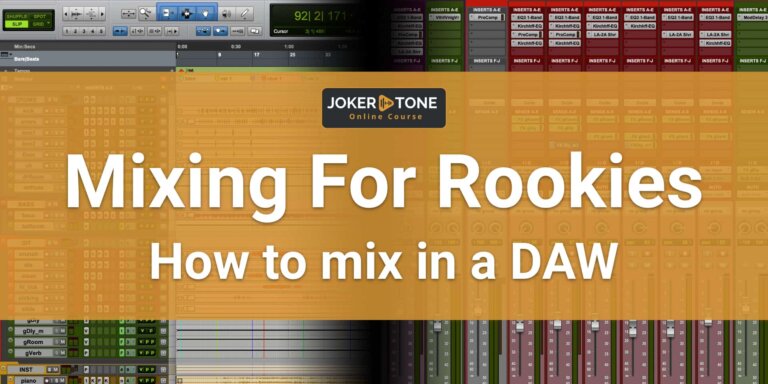7 Essential Tips to Start Your Home Recording Journey – A Podcast Guide for Aspiring Music Producers
Welcome to this podcast episode, where I dive deep into the key steps you need to start your home recording journey. Whether you’re new to music production or you’ve already started but feel like a beginner, this episode is packed with useful tips to help you set up your own home recording studio. If you’re looking to produce your own music, improve your current setup, or simply get started in the world of home recording, this episode is for you.
Let’s break down the 7 essential steps that will help you establish an effective home recording environment and get you on your way to producing high-quality music from home. Keep reading to discover these key points, and be sure to tune in to the full podcast episode or watch the video for in-depth insights and advice.
1. Recording Space – Your Ideal Environment for Music Production
The first and most critical aspect of home recording is setting up a space where you can be comfortable and productive. In this podcast, I discuss how important it is to choose the right room for recording. Your environment has a massive impact on the quality of your recordings, and it’s essential to make sure your space allows you to be creative and efficient.
When selecting your recording space, think about the room’s size, layout, and features. Is there enough space to set up all your gear? Does it have any existing furniture like a sturdy desk, bookshelf, or couch that could help with acoustic treatment? The best scenario is to have a dedicated area for music production where you can leave your gear set up all the time. Even a small corner can work, as long as it allows you to jump into the recording process quickly and easily.
Additionally, clearing out unnecessary items in your recording space is crucial. A clean, organized room will help you maintain focus and provide a better foundation for capturing great sound.
2. Recording Source – Know What You’re Recording
Once you have your recording space ready, the next step is to understand what you’re recording and how to approach it. Whether you’re capturing vocals, instruments, or MIDI, each recording source has specific needs, and your recording setup should reflect that.
In this episode, I break down different types of recording sources you might encounter. If you’re recording vocals, you’ll need a different setup compared to recording electric guitar amps or acoustic drums. I explain how understanding your recording source will help you select the right equipment and adjust your room’s acoustics accordingly.
For example, if you’re recording vocals, you don’t need as much sound isolation as you would if you were recording drums. In smaller rooms, vocals can still sound great, but recording drums in tight spaces can be more challenging due to low-frequency issues. I also talk about how you can use virtual instruments like MIDI drum kits if recording a full drum set isn’t feasible in your space.
3. Recording Chain – Get the Right Gear for Your Sound
The next key point in your home recording journey is selecting the right recording chain. This refers to all the gear you use to capture your audio, starting with your microphone. In the podcast, I discuss how important it is to choose the right microphone for each recording source.
For instance, a condenser microphone is ideal for vocals, while a dynamic mic is better for recording guitar amps. I also explain the importance of investing in quality mic stands, pop filters, and cables. While you don’t need to go for top-of-the-line gear when you’re just starting out, it’s essential to buy equipment that’s durable and reliable.
I also talk about other important aspects of your recording chain, such as guitar tuners and instrument cleaning tools. Taking care of your gear and maintaining your instruments ensures that you’ll be ready for recording sessions whenever you need them.
4. Computer & Interface – Bringing Your Sound into the Digital Realm
Now that you have your recording chain set up, it’s time to connect your analog sound to the digital world. In this episode, I talk about how to choose the right computer and audio interface to ensure seamless recording and mixing.
Your computer is the heart of your recording setup, and I share advice on choosing the right one for your needs. While you don’t need the most powerful computer available, it’s important to make sure your machine has enough storage space and processing power to handle your music production projects. In the episode, I discuss how even budget-friendly computers like a MacBook Air can handle most basic music production tasks if you use your resources wisely.
Your audio interface plays a crucial role in converting your analog sound into a digital signal. I explain how to choose an interface with enough inputs (at least 4 for most beginner setups) and preamps to capture your sound. I also go over the importance of understanding your interface’s monitoring capabilities for real-time feedback.
5. Recording Software (DAW) – Choose the Right Digital Audio Workstation
The next step is selecting the right Digital Audio Workstation (DAW), the software where all your recording, editing, and mixing will take place. In the podcast, I explain how to pick a DAW that suits your workflow and integrates well with your computer and interface.
There are many DAWs out there, but I emphasize that you don’t need to buy the most expensive or complex one when you’re just starting out. Many budget-friendly DAWs like Ableton Live, FL Studio, and Logic Pro are perfect for beginners and will allow you to create professional-quality tracks.
The key is to choose a DAW that’s compatible with your operating system and has the features you need. I discuss the importance of having a DAW that has intuitive navigation and editing tools so you can work efficiently. You’ll also want to make sure the DAW includes basic editing tools, virtual instruments, and audio effects so you can get started without needing to buy additional plugins.
6. Monitoring System – Hear Your Sound Accurately
Having a reliable monitoring system is essential for ensuring your recordings sound as good as possible. In the episode, I explain the importance of choosing the right speakers or headphones for your recording environment.
If you have a small room, large studio monitors may not be the best choice, and headphones might be a better option. I recommend high-quality headphones for recording and mixing, as well as the best speakers you can afford for monitoring during production. The key is to select equipment that lets you accurately hear what you’re recording and mixing so you can make informed decisions about your sound.
Additionally, I go over the importance of speaker placement and room acoustics. Setting up your speakers correctly can make a big difference in how your recordings sound, and I share tips on how to position your monitors for optimal sound clarity.
7. Learning Resources – Never Stop Improving
Finally, as you build your home recording setup, it’s essential to continue learning and growing as a music producer. In this podcast, I mention the importance of utilizing learning resources, such as YouTube channels, books, and online courses, to strengthen your skills.
There are countless tutorials, courses, and books available that can help you master various aspects of music production, from recording techniques to mixing and mastering. I recommend finding reliable learning sources that resonate with your style and help you build your knowledge step by step.
In addition, I discuss the value of online courses and even private lessons if you want more personalized guidance. While self-learning is important, having a mentor or teacher to provide specific feedback can accelerate your progress and help you reach your goals faster.
Conclusion: Ready to Start Your Home Recording Journey?
By following these 7 essential steps—setting up your recording space, understanding your recording source, selecting the right recording chain, investing in your computer and interface, picking the right DAW, building a solid monitoring system, and continually learning—you’ll be well on your way to creating professional music at home.
Be sure to tune into the full video or podcast episode for detailed insights and advice on how to make your home recording setup work for you. Whether you’re just getting started or want to improve your current space, these steps will help you build a home studio that supports your creative journey.
If you’re ready to take that leap into producing your own music, don’t hesitate! This is your chance to create and express yourself in ways you’ve dreamed of. Find my eBook guide here, Producing Yourself in Music – Yes or no?
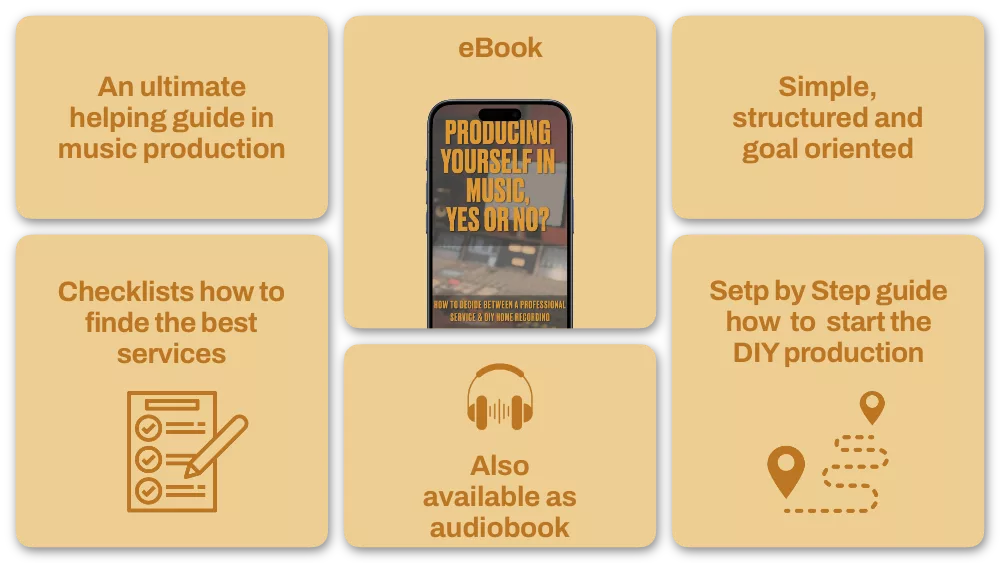
I hope you find this information motivating and empowering as you navigate your music production journey. Stay tuned for more insightful episodes, and remember—the world is waiting for the music only you can create. See you next time!
[Listen to the full podcast episode to learn more and start your home recording journey today!]