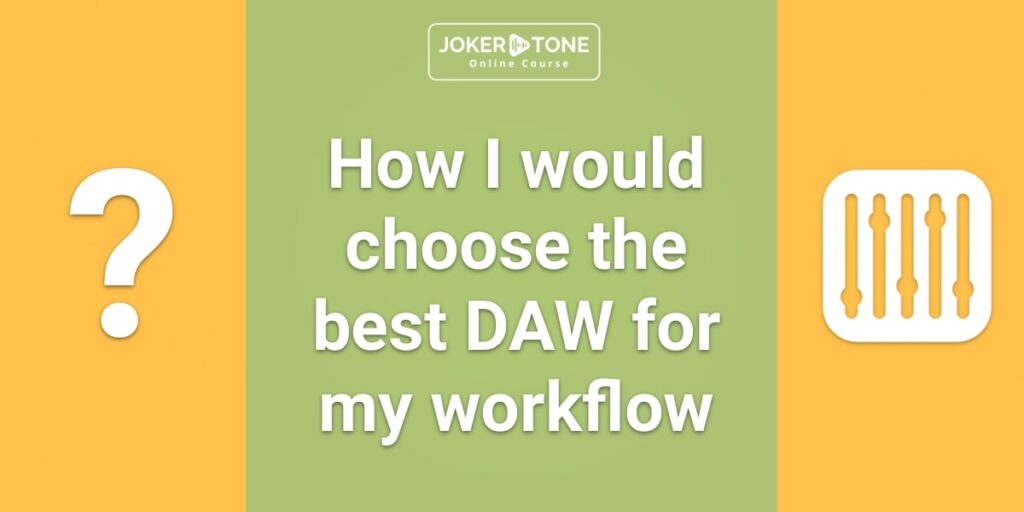Before I start with this post about how I would choose the best DAW for music production in 2024, I would like to give you another reference. Take a look at my blog post about „How to find the best DAW for home recording“ to get a better starting point if you don’t know what should be important for your choice when you look for a DAW related to your production.
Within this post you are now reading, I would like to share an example of how I would decide on a new DAW if I did it today in 2024.
This example is certainly not 100% free of judgment, as I have many years of prior knowledge and my experience somewhat influences my assessment.
Of course, this knowledge would not be available if I were just starting. But I try to make this analysis as non-judgmental as possible. Finally, your individual experiences and tastes always play a major role when choosing a DAW.
Limit the selection according to these criteria
The first thing I have to do is get an overview of which DAWs are even worth considering. I can’t test all the programs available on the market in detail to make an informed decision on how to find the best DAW for music production. I don’t have enough time for that, and it wouldn’t be useful. The DAW that I tested first would no longer be up-to-date by the time I had finished testing the last possible DAW. As a good comparison: I wouldn’t test all the cars from all the manufacturers that only halfway appeal to me.
So I have to narrow down this selection in advance, and to achieve this I set a few requirements based on my needs and wishes.
The computer & operating system for the best DAW for music production
Apple or Microsoft, an endless back and forth between many opinions. Don’t let me or anyone else influence you. Use the system that suits you best and with which you are most comfortable. All computers and operating systems have their strengths and weaknesses. With each of these systems, you can produce music in all genres. Even if this seems very generic, you have to decide according to your preferences and possibly also your budget.
An Apple computer can be a little pricier to start with than a consumer PC. If you move a little more into the more powerful regions, the ratio is put into perspective again. To go into more detail about the differences between the systems would go completely beyond the scope of this post. As a fairly rough generalization:
With a Mac from Apple, you are getting into a complete system, just as the manufacturers can also test your DAWs and align them for use. If there are problems, support is probably easier. A Mac is difficult or almost impossible to upgrade these days. You should therefore make future-oriented decisions when making a purchase.
With a PC, you have a lot of configuration options and can put together virtually everything yourself in advance according to your needs and, if necessary, expand it later. Due to this diversity, it is of course almost impossible for the manufacturers to cover all variants with their DAW programming.
In conclusion, the perfect and 100 percent error-free system does not exist.
Since 2007, I have been using an Apple Mac as my main private and music computer. I am very familiar with the system, have never really had any drastic issues, and have always found a solution quickly when things didn’t work 100% as they should. Since I’ve also been using an iPad and an iPhone for a long time, I’m in the Apple ecosystem and see no reason to leave it shortly.
So I am also related to apps & DAWs that work on Apple and under their operating system.
My musical approach
What do I want to produce, and what is the scope of these productions?
The focus is on handmade music from the rock/pop genre with drums, bass and guitars, possibly other real and virtual instruments as well as polyphonic vocals.
There is also the requirement for voice recordings for podcasts and radio plays.
As I produce other musicians and speakers as well as myself, I have to be prepared for all stages of music production.
- Arrangement for multi-instrumental songs
- Recording option with up to 24 simultaneously usable inputs and outputs
- Intuitive creation and use of headphone mixes
None of these are major challenges for a DAW, but I can already rule out some options here that are more likely to be out of the question.
Another main criterion is that I want one DAW for everything and don’t want to jump back and forth between two DAWs. So I use one DAW for songwriting and arranging, export everything, and then edit and mix in another. Of course, this means that I will have to make some compromises in my selection, as each DAW has its strengths and weaknesses. For me, the focus here is on recording, editing, and mixing.
Songwriting and MIDI editing with virtual instruments are of course also important to me, but I’m prepared to accept a few less optimal functions.
My technical approach
This is certainly where most of my experience plays a central role. On the one hand, I like the analog workflow of a mixing console and prefer it when the DAW is set up or mapped similarly in this respect.
So I don’t need a DAW that reinvents the wheel or is designed from the ground up to be more modern.
Another factor is the independence of a DAW from an interface. If you opt for another ecosystem here, where it is difficult to combine the DAW or interface from one manufacturer with other systems, you quickly become trapped in one system.
There are systems such as Avid HDX or Carbon, PreSonus Interface, and Universal Audio Apollo, among others, which only fully exploit their strengths with their DAW. If you use these devices with other DAWs, you may have to give up some basic advantages of using them.
For me, this has priority:
- Use of an interface independent of the DAWs manufacture with all its strengths
- Good editing options
- Mixing like on an analog mixing console
- Good but not too complex automation options
- Basic MIDI function for the normal use of virtual instruments
- Mixing console-oriented use, as I know the workflow from the analog sector well and work according to it
- The connection and integration of a controller is also important
The layout / GUI
Some people might not attach too much importance to this, but I, for one, spend a long time looking at the interface when working with the DAW. I don’t necessarily want to have to get used to a GUI that I don’t like from the ground up. In the best-case scenario, I like the look so much that I can enjoy working with it. That would, of course, be a plus point. All these factors are very much a matter of taste and, of course, very opinions. There is no right or wrong.
The interface should have the following criteria for me:
- mixer-oriented
- Not too dark, possibly customizable to my needs
- Colors of the tracks should be customizable
- I also prefer colored WAV lines, as I find it clearer
- Classic layout (don’t need any innovations in this respect)
- Separation of mixer and edit window
The Functions
Furthermore, a selection of factors based on experience, but these are essential for fast editing and a speedy mix.
- Clip Gain: Adjustment of the audio volume clip-related
- Folders: Arrangement of individual tracks in folders
- Comping: Fast editing and quick cutting together of several takes of a track
- Automation options: Setting automation in relation to tracks or groups
Selection to find the best DAW for music production
Selection and notes after my research, with initial exclusion criteria
I set myself a maximum time of approx. 1 to 2 hours per DAW for the research.
During this time, I look at the following as closely as possible:
- the information on the manufacturer’s website
- Video clips from the manufacturer,
- a first look at the support page,
- If available, user entries in forums on the manufacturer’s website
- independent forums (e.g., gearspace.com)
- And finally, a few clips on YouTube.
It takes a lot of time, and you have to be careful not to get completely lost in the information. After the first round, I have the following list for the best DAW for music production:
- Pro Tools Studio (Avid) — Even though I’ve known it well for years, Pro Tools still immediately positively appeals to me with the overall concept.
- Logic Pro (Apple) — I like a lot of Apple’s apps, and they just work for me
- Studio One (PerSonus) — A DAW that seems like a mix of Pro Tools, Logic, and Cubase to me. It seems like a modernized further development, seems a bit overloaded.
- Luna (Universal Audio) — Still very new on the DAW market, gives a very interesting impression.
- Cubase (Steinberg): The GUI layout just doesn’t appeal to me
- Reaper (Cockos): A lot of customizing and tinkering to get it into the region I want.
- Digital Performer (MOTU): This could be appealing, as I always liked the MOTU interfaces, but you have to draw the line somewhere.
- Mixbus 32c (Harrison): Seems compelling, sleek, and also appealing in terms of design. Similar analog mixer principle to Luna from Universal Audio. However, a few user entries on the workflow quickly showed that I didn’t need to test it in the first place.
After the initial research
- Pro Tools Studio (Avid)
- Logic Pro (Apple)
- Studio One (PerSonus)
- Luna (Universal Audio)
Test versions are available for all of these DAWs, and therefore a well-founded decision can be taken after a test. I can read, see, or hear plenty of good things about a DAW from others. But at the end of the day, it has to suit me in terms of handling. But let’s go one step further and take a closer look at the candidates.
What’s on board
What features and possibilities do the DAWs in the first round offer? What is included directly without having to purchase anything extra?
After this comparison, these DAWs don’t differ too much. There are many similarities and a few features with certain differences, but in principle, these do not make the difference.
You can say the following about these tools:
- Pro Tools stands for extensive automation and, in my opinion, one of the best layouts and routing functions. An extensive selection of editing tools is also included. The Pro Tools “Studio version” basically contains all the plug-in categories you need for a mix. It also includes a slimmed-down version of Melodyne for pitch correction and numerous offerings from other manufacturers.
- Logic stands for the Apple design and the Mac-typical application. It offers very extensive MIDI functions and a great sampler and with FlexPitch, a Melodyne alternative is also integrated.
- Studio One has a modern layout, Melodyne connection is integrated, offers simple handling for MIDI and audio, and lies somewhere between Pro Tools and Logic.
- Luna is still very “young” compared to the other DAWs, but already has a lot to offer. Handling is quickly apparent, great layout and an appealing GUI. However, it still lacks various functions (e.g., folders, hardware inserts)
Costs of these four DAWs:
- Logic — one-time costs
- Pro Tools — definitely pricier if you want to stay on board with support and updates, even getting started is much pricier than Logic
- Studio One is priced between Logic and Pro Tools, depending on the version scope
- The basic version of Luna is free, but if you would like to take advantage of the DAW (summing, tape extensions) you should consider the Pro version, which is close to the price of Pro Tools.
All three have interface options that can be integrated very well but are not necessarily linked to this DAW
- Pro Tools (Avid interface non-HD)
- Logic is very well integrated with Apogee
- Studio One has the PreSonus interface
- Luna has the UAD Apollo system
Avid (Pro Tools) and Universal Audio (Luna) offer better and direct DSP-controlled monitoring options with their interface variants that can be used independently of the computer chip load. Something similar can be achieved with Logic and Apogee, but here you have to rely on two manufacturers that have to work together.
PreSonus does not rely on DSP for the interface but has anchored a low-latency monitoring path in the DAW.
Controller:
- Pro Tools has Eucon protocol (Avid ArtistMixer, S1, S3) and HUI for integrating other controllers
- Logic is MCU and Eucon Ready — so can work with many controllers, currently there is no Apple controller of its own
- Studio One has the PreSonus interface (own mixing consoles and controllers) as well as MCU and HUI
- Luna has an MCU connection and can therefore also be operated with many common controllers.
So all four options could be considered so far.
The functions and the range are very similar. Overall, it’s a matter of personal preference as to how stable the DAW runs on your system. A lot will certainly only become clear in the intensive workflow.
However, to reduce the selection once again before the intensive test, I took another close look at the interfaces. Which DAW’s layout appeals to me more without having to make any major adjustments?
Even if LUNA is a little behind in terms of the current range of functions, I’m taking Studio One out of the test list first. It seems a little too overloaded, and the GUI doesn’t suit my taste as well as the remaining three candidates.
TIP: Test all DAWs one after the other with the same approach
Testing all apps to find the best DAW for music production is easy to say. You have to think about a certain approach, how and in what way it doesn’t become too extensive, but still gives a good insight into the respective workflow as well as the strengths and weaknesses.
I would choose a small song for this. Either already existing tracks or I record individual tracks for the song with each DAW. For example, the bass in Pro Tools, the guitars in Logic, and the vocals in Luna. This is how I got to know the recording and monitoring functions of each DAW. In addition, I set up a project for the song in each DAW, and then I certainly know the basic differences in the workflow better.
I now merge the tracks in each DAW (by exporting the individual tracks from the other programs), so the project is completely available in all three DAWs.
This is followed by the rudimentary editing phase and the mixing of the song in each DAW. In the end, you have three mixes of the song. The leaner the sound project is, the quicker the comparison will be. However, you should also have a few challenges in the mix and during editing so that you can see how you can solve them in the respective DAW.
You’re probably thinking that this is already very time-consuming, and you’re not wrong. That’s why I think you should do this procedure with a maximum of 3 DAWs at the same time. That’s why preselecting and minimizing them is so important. A comparison between 2 DAWs is certainly much more relaxed. But keep in mind that you are investing time here for a well-founded decision that should be valid for a long time, and you can save yourself a back-and-forth between many DAWs later on.
The significant thing with this project is to give each DAW the same amount of time so that you get a feel for the respective workflow.
Further introductory videos can definitely be helpful here, even if this will prolong the test phase. So it’s better to take 3–4 weeks of intensive time here and invest in a long-term decision than to change DAW every six months and possibly spend a lot of extra money on the changes.
During the test phase, you may also realize that different DAWs are useful for different purposes. For example:
Logic for composing and Pro Tools for editing and the final mix. For me, the effort would be too big for my requirements, as I can do everything I need for my songwriting in Pro Tools and, above all, to realize my mixing jobs.
I would rather buy a second or third DAW that most of my clients use so that they can send me their projects. This would save them from having to export the audio tracks. However, I would then have more work and would have to convert the tracks into the Pro Tools project again, which takes time.
In the end, my customer doesn’t care what DAW I use for mixing — the main thing is that the result is right. For me, of course, the result has to be right in the end, regardless of whether it’s for a client or my project. But I also have to enjoy using it, so using the right DAW and making the correct choice is essential for my audio and music production.
Conclusion
- Find out in advance what requirements you have for your production.
- Which functions or GUI features are important to you
- What budget do you have for the purchase and possible later updates
- Which interface suits the DAW system
- Make a pre-selection before you enter the test phase
- Minimize to 2–3 candidates and take a close look at them
- Find out about the advantages and disadvantages of the DAW in advance from the manufacturer and independent sources.
- Watch a few tutorials, but also limit the amount of time you spend beforehand; otherwise, you can waste a lot of time here.
- Download the test version of 2 or 3 DAWs and test them simultaneously or one after the other with the same functions and processes.
- If possible, use a subscription for six months or a whole year to test 1-2 DAWs intensively over this period before you buy into the system.
If I were to carry out this test in reality, I would probably end up choosing Pro Tools again as the final candidate. With all its strengths and weaknesses, as well as being the most expensive overall package, it is the DAW that best meets my requirements and tastes in terms of GUI and workflow.
If you have further questions or want to get in contact, please use the contact form
Niels from Joker Tone Course