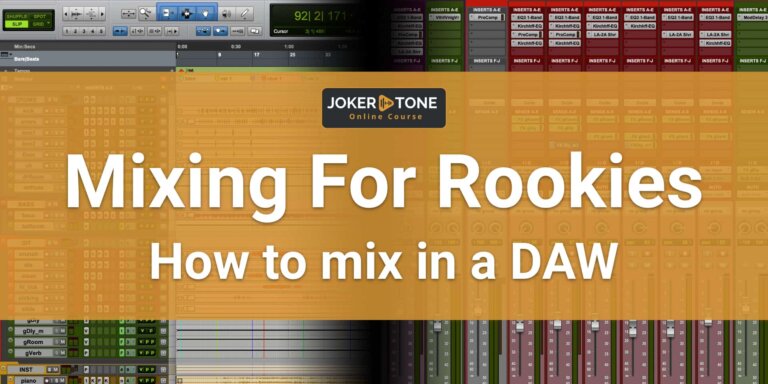We are near to the end of the Routing Series! In this episode, we’re exploring the usage of VCA Faders in Pro Tools and how they can enhance your mixing workflow.
Keypoints of YouTube Clip Description: Mastering VCA Faders in Pro Tools
- VCA vs. Routing Folder: We’ll start by clarifying the differences between VCA Faders and Routing Folders. Understanding these two concepts is crucial for effective track management and control in your sessions.
- VCA Control: Discover how VCA Faders control the tracks PRE SubGroup Inserts. This means you can adjust the levels of your tracks before any processing occurs, giving you greater control over your mix dynamics.
- Routing Folder Control: In contrast, the fader of a Routing Folder controls the group POST SubGroup Inserts. This allows you to manage the overall level of your processed signals, making it easier to balance your mix after applying effects.
Using VCA Faders can significantly streamline your mixing process, especially when dealing with complex sessions and automation. They provide a level of control that can make a big difference in achieving a polished sound.
By the end of this video, you’ll have a solid understanding of how to use VCA Faders effectively in Pro Tools, enhancing your mixing capabilities and workflow efficiency.
Don’t forget to like, subscribe, and hit the notification bell to stay updated on more tips and tricks in the Routing Series!