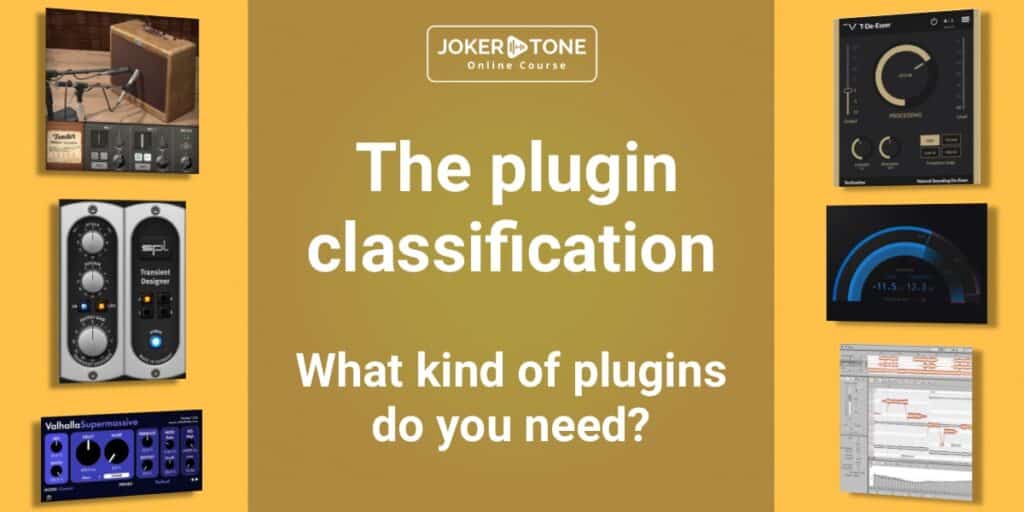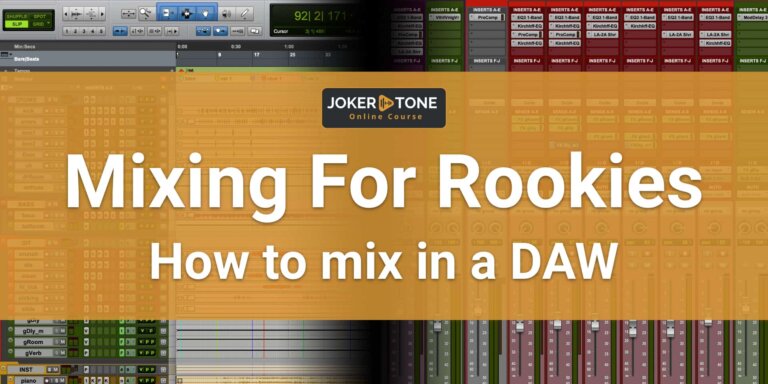There are so many audio plugins outside. Even this list of free audio plugins is enormous. On the well-known audio blog “Production Expert” you can find a list of free audio plugins that count over 300 free audio plugins while I write that blog post. But even if you went over to this list and looked for better and free audio plugins that might be better than yours in your existing list, it won’t help you with two things:
A) To fall into the plugin trap and get every new shiny object
B) Test all of them by yourself (or watch countless comparing clips) to find out if they are helpful to your process
Your benefit:
If you want to slim down your plugin list, save money from spending constantly on new audio plugins, or reduce your upgrade costs, then this system of plugin classification could be an enormous help!
My reason for reducing my list of audio plugins
When I got trapped in the plugin addiction, I required some guidance from my “realistic mirror image” to find out. I tried to analyze my buying behavior or the reason for what kind of plugins I was interested in.
One reason was, of course, the marking thing. First, “this new emulation of that kind of hardware is now closer than ever”. And second, “Here is the evolution of how a plugin should work”. That was the moment of reflection when I started to look behind the stage. I made a list of ALL audio plugins I had in my DAW, including all the plugins that come on board with my DAW (Pro Tools Studio).
My first step was to kick all plugins into an “unused” folder that I nearly never touched. This alone was more than a handful of tools. Not because they are useless on their own, but because I already had „better working“ substitutes.
The next step was to look at all vendors because I wanted to reduce my update time of plugins and the update and the needed upgrade cost as well. Over the years I collected some deals from new vendors, tried some free offers from new players on the market, and had a list of 30+ different companies that produced plugins.
I wanted to reduce them by at least a third and had a more in-depth look at the vendors where I had only a few audio plugins and where I had to pay constantly for upgrades. But this was not as easy as I predicted. So I needed a system for categorization and rating to decide which plugins I wanted to keep and use.
Plugin classification guidance
You can divide your plugins into different categories. In the most common DAWs, this works by manufacturer or as Compressor, Effect, EQ, etc.
Some DAWs let you create your list and give you a search function so that you won’t need category overviews.
With my already created list outside my DAW, I thought about how to classify these audio plugins in another way to compare them better before I asked for the cost-benefit ratio.
After a while, I came up with this plugin classification:
- Visual Analyser
- Clean Sound Controller
- Sound Effects
- Sound Shaper
- Repairing Tools
- Special Tools
- Virtual Amps
- Virtual Instruments
- Sample Libraries
Explanation for my audio plugins classification:
Visual Analyzer: Metering and Analyzer
When we record, edit, or mix audio we require little helpers and every so often the visual aspect is better than only hearing. In that class, I sort of all the meters I use, like VU-Meter, Peak-Meter, LUF-Meter, and Frequency Analyzer. This is one class where you probably find fewer tools or many of the free offers you collected from time to time. This is not one of the „marketing highlight“ plugin categories for most vendors, but I think, one of the important ones in your arsenal.
Clean Sound Controller: Clean Compressor, Clean EQ, Clean Limiter, Clean Multi-Band Comp
Sound controller plugins will help you control your sound by limiting, compressing, and filtering without shaping the sound like distortion or saturation. I think calling this “clean” improves it to identify these kinds of audio plugins. Most of them come probably within your DAW. Maybe these are not as functionally rich or visually appealing as third-party plugins, but that lies in your perception.
Dimension Effects: Reverb, Room, Delay
What kind of audio plugins bring you dimension and depth into your mix or already within your recording sound? I put all reverbs, room simulation and delay effects into this class. Inside that class, you may find many audio plugins that could create ONE room sound or delay sound so wonderful that this preset alone makes it a keeper.
Modulation Effects: Chorus, Flanger, Tremolo, and Phaser
This is a vast class because the amount of special effects that may do only one thing (but very useful) gets bigger every day. You may find other effects that modulate your sound. Put them in that class. The guitar players will probably find more than one useful and needed chorus, whereas I say for myself, I just need one that works.
Sound Shaper: Distortion, Harmonic, Emulation of Analog Gear (Eq, Tape, Comp), Summing
We are entering the most likely biggest class on its own. All the tools that will shape your sound with all the glory of analog emulations, tape saturating, and distortion of harmonics.
Here you can list all the digital clones of the 1176 and LA2A compressor, all the API EQs, the Neve 1073 channel stripes, the EPQ1 Tube EQs, and all the virtual tape machines that you have under your belt.
Don’t forget to list the distortion and saturation plugins.
If you are a guitar or bass player and thought about out your virtual distortion and drive pedals into the modulation class — do it, if it helps to get a better view on your list. I like to have them inside that group because I use these tools as well for other sources inside the mixing stage.
Repairing Tools: De-Verb, De-Esser, De-Clicker
You can do a lot to a good recording sound. Using a pop filter while voice recording or setting the microphone in the best way to minimize the capturing of harsh-sounding vocals. But occasionally, you have to deal with sources or issues where these kinds of tools, like D-Esser, De-Verb, De-Clicker, De-Hum, etc. are such great helpers that you won’t miss. Generally, you could repair this manual or restrict it with a combination of clean sound controllers, but this needs much more time, and knowledge, and you probably don’t have the same result as with these repairing tools.
Special Tools: Pitch-Correction, Drum-Replacement, Phase-Correction
Did you ever want to change your vocal tune or polish it to sound “better” than your singing? Have you dreamed of the modern drum sound you can hear in a lot of production? Do you need to tighten the guitar-sound of the amp recording with two microphone signals? For all of these tasks, you should have these tools in your arsenal. I call them special tools, and many DAW vendors have those processors already inside their products.
Virtual Amps: Bass Amp, Guitar Amp
It is such a great time if you want to record at home your guitar and bass play but don’t have the space or option to mic up your tube amp and turn the volume high. With virtual amps, you can capture your sound directly in the digital world without leaving it for a moment. It could be less fun, and for some of us we are not 100% there with the sound of a real tube amp, but for the majority, it is way more than enough.
Virtual Instruments: Drums, Keys, Horns, Strings, Synths
If you are not in a band, not a real multi-instrumentalist, and don’t have the contact, or budget to pay someone to play the needed instrument in your production, virtual instruments are the ones you need. With many options (more than we all ever will use) and millions of pre-record midi flies, you can create a very realistic virtual instrument play.
Sample Libraries: Grooves&Beats, Sounds, Effects Samples
With samples, you can build a whole song along if it fits your genre. But you can also use specific sounds or pre-made effect samples to bring them into your production and create some special moment or the little final touch.
Questions you should ask
If you are at the same stage where you think you have too many audio plugins, and you want to reduce them, you could start with these questions for yourself:
- Where do I have most of the same kinds of plugins inside one plugin class
- Are the same plugins substitutes or just doubling tools (do I need five versions of 1176-Style compressors from four vendors)?
- Where are the most upgrade costs for a single plugin license, and are they worth the money against their usage for me?
- Can I reduce the count of plugin manufacturers to reduce update time?
- Which kind of vendor keeps up with needed updates for my system
- Which manufacturers give me the support I want to have?
- Are there plugins that appeal visually better to me if the behavior on the sound is nearly the same?
With these questions and if you are honest with yourself, you can start to reduce your plugin count and safe time, workflow issues, and probably a bunch of money.
Conclusion
Let us sum this up. Some audio plugins make the difference, and the ones you like to work with should be keepers for you. But many tools don’t make the difference. They create even the same sound, just with another GUI on top.
If you have to choose from a smaller option list, you can become better and better at the existing tools. You will reach far better results than going through hundreds of presets and changing and comparing different audio plugins of the same type.
Of course, you must free your mind from the marketing aspects that “this new plugin” will change your workflow and sound.
The best first approach I can tell you is: „You don’t need the new tools.
Use what you have. Then look at what is missing and choose with the plugin classification in mind.“
If you want to tell me your story about how you reduced your plugin list or how you handled your decision to buy new audio plugins, get in contact with me by using this contact form.
If you have further questions or want to get in contact, please use the contact form
Niels from Joker Tone Course