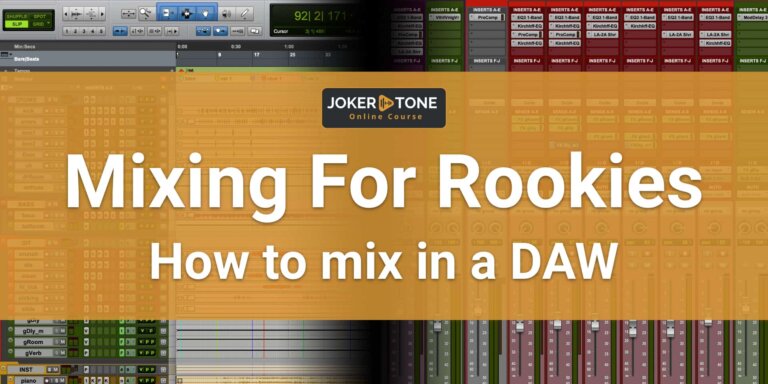With this blog post, I will show you why it is important to create a good recording sound and how you can profit from it through the whole music production process.
Audio plugins, be it compressors, EQs, effects, or preamps as well as amp simulations, offer you an incredible amount of possibilities and freedom in your music production. In addition, there are usually very wide-ranging presets from the manufacturers and, where applicable, also from renowned engineers, producers, or musicians.
Especially in the area of guitar recording, it is very relaxing to record the guitar’s DI signal. While recording, you can set a suitable sound in the amp simulation and then simply change it again afterward. And of course, don’t forget your presets, which you can work out bit by bit and then call up with a click. So you remain flexible at all times.
This is where two factors come together at the same time, which, despite all their advantages, can block you within your production. It can lead to you being time-consuming when creating your sounds, as you spend far too much time finding or setting up the right preset. With the countless possibilities of a single plugin plus the option of having the flexibility to use the same plugin on many tracks, you can add easily time on top. So it would be best if you broke out of this cycle now and then.
Create a good recording sound, commit, and move on
If you always have the opportunity to entirely change your sound at any time, you will rarely commit yourself and simply say “That’s how it is, that’s how it stays”. You will certainly get the urge to always want to make it “even better” more quickly. However, it is often not necessary to always have it “perfect” and you will only improve if you decide and create an experience from it.
I would definitely agree with the approach of “let’s take it as it is for now and then take a closer look at it later” during a songwriting phase or when recording a demo. But at the stage of the final recording process, I would give you the advice to learn to commit to a sound. Finally, move on to the next instrument and the next production stage, like editing (if necessary) and mixing.
Double time (1st adjustment for monitoring, 2nd adjustment for mixing)
The danger that you will spend twice or even more time on these settings for the individual plug-ins is not just something that I pick out of nowhere. Test it out for yourself with an open mind and measure the time you spend on individual plugins alone. Keep an eye on how often you return to a setting to “refine” it again.
If you first take the time to get a pleasant monitoring sound and then go back to the sound once you’ve reached the mixing stage, you may be spending unnecessary time on this decision. Especially as it also disrupts your mixing process. This phase is about putting all the parts together and not about the basic sound decision of an instrument.
However, you can drastically minimize this risk! If you decide on a basic sound during recording. Of course, this can take time during the recording process, but this time the decision for a final sound can make the production process much easier.
The fun of the equipment (personal, memories and special features)
I love my guitar amp (HiWatt Custom 50 Watt Tube Amp) and I like to remember the times when I was tinkering with sounds on my own, with a customer, or with my musician colleague. It was all about the recording sound. Even before the day of the recording, we would discuss it and the instrumentalist would decide on certain settings and sound variations in advance. These were then adjusted and tested on the day of recording.
We sometimes used up to 4 microphones to create different sounds. The number of mics was actually too many, and we took a lot of time, but it was worth it. We always had a great time turning real knobs, changing the positions of mics, and mixing different signals. Furthermore, most of the time, we summed up the analog signals that came from different microphones and recorded just one summed-up mono track, sometimes in advance with a room sound signal for later adjustments. But most of the tracks had already a clearly defined recording sound. This time, we had a lot of input and everyone involved gained experience with the equipment we used.
As a counter-argument, it can certainly be argued that this is also possible with a plug-in, only much more convenient. But perhaps this is precisely one of these reasons — it wasn’t always a “convenient” mouse click away. And if I still find notes when tidying up today about how we put sounds together for our album, then I enjoy it and have a great memory of it. I can’t remember ever having this with a plug-in setting.
Of course, you need the space, the equipment, and a certain amount of expertise to do it, but eventually, you’re expanding your experience of using your gear.
If you only have the plug-in solution, then project this onto a plug-in as best you can and familiarize yourself with its settings. This will also help you more than jumping through numerous presets within various plugins.
If a plugin, for example, a guitar amp simulation, offers almost impossible variations of amps, cabinets, and microphones, then reduce the selection and settle on one amp and one cabinet variant and only vary with the simulated microphones. In this way, you will lose some variety of possibilities, but you will get to know the differences between the microphones in this simulation more intensively. You may also realize that this option is anything but helpful and doesn’t make such a big difference in the result.
Building sounds on each other — hard when Sound A builds on B, builds on C and you keep changing B.
When it comes to the final guitar recording, which plays a central role in my produced music, I want to make sure that the sounds fill the spectrum that the guitars represent in the respective song. And it doesn’t matter whether it’s a “wall of guitar sound” or just a single guitar lick. In the best-case scenario, the foundation such as drums and bass should already be finalized. With that sound foundation, I can also make reliable decisions about how far down the guitar should go in the bass range, and how wide or how crunchy the sound should come across.
Through my songwriting partner, I also tended to record more and more effects such as delay or reverb directly, even if I always liked to add these later in the mixing process. But it gave each guitar recording a character, and so the guitars gradually built up together. We made decisions for guitar C based on the sound of guitars A and B. If you heard guitar C on its own, you might have laughed at us. But the way it took its place in the sound picture with guitars A and B was the perfect foundation for the final mixdown — without having to make major changes and adjustments at this stage of the production.
The construction of instruments in a production is an aspect that requires experience. In addition, the realization that several individual instruments that sound super well do not always result in a homogeneous overall sound. The addition of the individual instruments, which offer space and room for other elements and only stand out in the areas that they are supposed to fill, results in a brilliant sound in the end.
Less analog is faster than plenty of digital
If you only have a guitar amplifier, a speaker, a microphone, a preamp, and possibly an effect between the guitar and amplifier, you are “forced” to get the best out of this one setup. Together, you already have a giant system of variations and options to create your sounds.
This rarely works at the first attempt and may take some time. However, if you gradually get to know your setup better, you will achieve a result faster than if you have to fight your way through 100s of presets and then possibly go through various plug-in variants.
Ready-made presets are an excellent way to get an initial overview of the possible spectrum. Depending on the manufacturer, you often get quite extreme differences in the settings with the presets. This allows you to immerse yourself more quickly in the possibilities of the sound variants.
Having your own saved presets helps you get off to a good start, similar to certain settings on an amp. At this point, you know that this is a good basis for an “awesome sound”. You then just have to adapt them to the desired role in the overall sound.
With analog gear in your hands, you have limited options, it will be helpful if you know how to set them up and get used to them.
This doesn’t just apply to guitars
While I wrote frequently about guitar sounds and amps, of course, a similar principle applies to almost all instrumental and vocal recordings. Choose the right microphone, boost or cut the desired frequencies with the EQ if necessary, and do some preliminary work with the compressor.
Microphones that can subsequently simulate various “legendary” microphones are a fascinating development (which I will also take a very close look at with a Universal Audio Sphere Mic), but here too it will come down to the same principle for me. I have a microphone that simulates different mics. I should decide on a sound when recording and record this simulation directly. Furthermore, I would rather not sit down again after recording and decide whether I want to use a Neumann U47, a U67, or a Telefunken 251 Microphone variation.
The simulation of classic gear like amps and microphones is fantastic, wherever it is sometimes over-hyped. I don’t know how a legendary original Neumann U47 sounds in real inside my rooms. I don’t have that kind of microphone and might never have it. So how can I be sure if this simulation of that specific gear comes close to it? It is not relevant. What matters is if I could create a useful sound for my production inside my production environment — nothing more or less. And at best, I don’t have to fiddle around for hours to find that suited sound that fits the song.
Conclusion – Create a good recording sound:
- Take your time to create your recording sound
- Use limited outboard gear before testing more than a handful of plugins for shaping your recording sound
- Agree to the sound and then move on to the next step
- Stack up your instrument sounds in order of your recording session
- Get to know your equipment in detail: Learn to handle it, love its usage, and have fun with it
- The more possibilities you have, the more you can get lost in them,
- Commit yourself and use the possible variety in doses, optimized to your needs.
Please let me know what you can get out of this post of today, and tell me your story of creating and committing to a recording sound within your production.
If you have further questions or want to get in contact, please use the contact form
Niels from Joker Tone Course