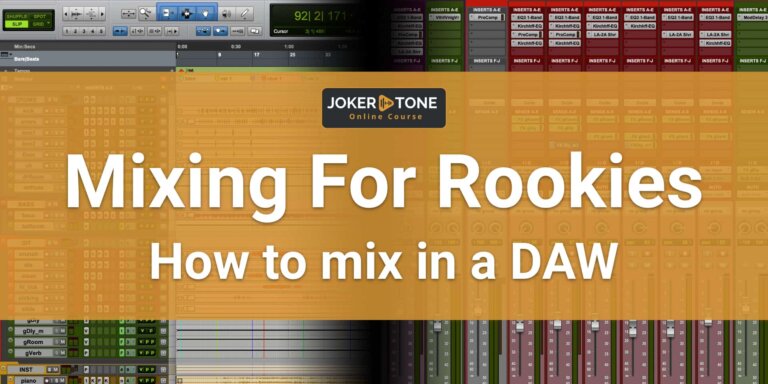Did you ever have a problem on the visual side?
I would say yes. And sometimes you can’t understand why this happens or what is the reason for. Your fault? Program issue? Does happen just now and never before… No app or program is without issues. Some are small, some are nasty, and some are just there and stay there.
So you can wait for a fix of the manufacture, or you try to find workarounds by yourself or search the internet. I will share me workarounds if I came up to an issue or issue and found a workable solution.
Midi GUI Issue in Pro Tools
Like at this time with a small but nasty visual issue when inside the Midi Editor of Pro Tools. Hiding Midi Notes… Inside this video, I share you my workaround until AVID fixes this. At the time the problem came up, I used Pro Tools Version 2024.6.0 with macOS Sonoma 14.7.3